 Enter D'Apps Enter D'Apps |
|---|
Sunday, January 29, 2006
Summing Tutorial

Since there always seems to be confusion about how to play "Summing" I decided to create a tutorial.
Keep in mind that "Summing"is played somewhat like "Mine Sweeper" found on the computer.
The picture to the left has a snapshot of Summing and a arrow pointing to a five. This 5 is the first integer that you will place on the grid. You can place the 5 in any place that's free, however, the goal the game is to get rid of all numbers on the grid. The way you do that is by summing.
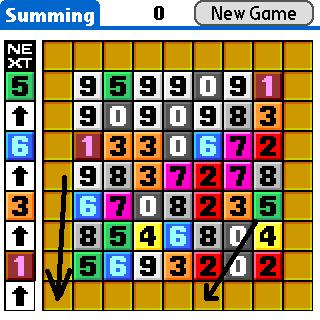
On this grid you see two arrows pointing to empty spaces. These spaces are where I can place the 5 and get rid of some numbers.
I will choose to put the 5 in the empty space that touches the 3, the 2, and the 0.
 When I place the 5 at that spot all the numbers disappear.
When I place the 5 at that spot all the numbers disappear.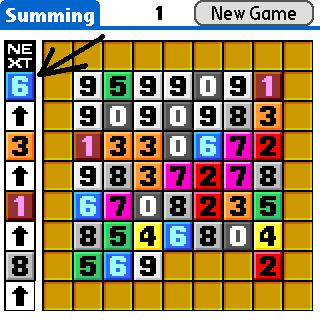
Now, I'm dealing with the 6.

The 2 black arrows indicate where I can place the 6 and get rid of squares that total 6.
NOW HERE'S THE INTERESTING PART.
The red arrow arrow indicates a space that touches 3 squares that total 16 (1+9+6=16). I can place the 6 there and get rid of the those 3 square (see next picture). If there was a space that touched squares that equaled 26 or 36 I could place the 6 there and get rid of those numbers. Its the ones column of the sum your worried about.
This rule works for all number 0-9.

That's basically it. Now the challenge is to develop strategies that allow you to clear the board as quickly as possible. I have heard that it has been cleared in 19 numbers.
Interesting application called Projects
This freeware application acts as a Task (To-Do) replacement that allows you to name a project and then have a series of to-do items under that particular project name. You can create as many different projects as you want and the project's individual tasks never intermingle with the tasks from another project. The user can also specify which Category (Social Studies, Math, or Science) he wants the Project to fall under.
This is a quite a bit different then how the built in To-Do functions. Under the built-in application if the user wanted to create a title with specific tasks he had to use categories. The categories function is limited to 15 and under the All view all the to-do items would intermingle with each other.
I'm using the V 1.8.3 beta version on my Zire 72 and have have not experienced any problems. I'm going to try to contact the developer and I'll post here if there are any cautions. Unlike the V 1.8.3 release, the V 1.8.2 release does not allow beaming which renders it useless from an education standpoint.
Click here to download Projects V 1.8.3
This is a quite a bit different then how the built in To-Do functions. Under the built-in application if the user wanted to create a title with specific tasks he had to use categories. The categories function is limited to 15 and under the All view all the to-do items would intermingle with each other.
I'm using the V 1.8.3 beta version on my Zire 72 and have have not experienced any problems. I'm going to try to contact the developer and I'll post here if there are any cautions. Unlike the V 1.8.3 release, the V 1.8.2 release does not allow beaming which renders it useless from an education standpoint.
Click here to download Projects V 1.8.3
Friday, January 27, 2006
Blog Additions
I added several articles, some links on Handheld animations, and a concept map to Podcasting tonight.
Tuesday, January 24, 2006
Daily Record
I haven't had time to post over the last few days, although I managed to add some links in other areas of this blog. I'm really trying to get into the habit of blogging everyday, which should help me use blogs when I have a classroom.
I have two exams tomorrow and a project due on Thursday. The project, Ancient Egyptians in the Afterworld (or something like that), may involve an animation and I plan on attaching a sound file to it. Hopefully, I'll have the oppportunity to interview Mrs. Juhl about her first year using handhelds before the end of the month and create an actual podcast.
Looks like I have a pair of long nights ahead, and I'm out of coffee.
I have two exams tomorrow and a project due on Thursday. The project, Ancient Egyptians in the Afterworld (or something like that), may involve an animation and I plan on attaching a sound file to it. Hopefully, I'll have the oppportunity to interview Mrs. Juhl about her first year using handhelds before the end of the month and create an actual podcast.
Looks like I have a pair of long nights ahead, and I'm out of coffee.
Thursday, January 19, 2006
In The Classroom

I was able to spend 6 hours in a classroom that was Palm enabled today. I arrived at approximately 9:45 and stayed until 3:30. When I arrived, the teacher and her students went through a list of the applications they use and how they used them. They showed me a great math application called Summing, which I had never played before. The game plays something like mine sweeper. The teacher was kind enough to show me around the classroom and how they handled their technical issues. The class fortunate is enough to have Tungsten C's with Wireless internet so the children can jump on the Internet anytime the teacher gives them the OK. I spent most of the day helping students, answering questions, and getting advice from the teacher. We may put together a podcast where I interview about her experiences with the handhelds. During the day, two of her students paid me a compliment and told me they thought I would be a really good teacher.
The Summing download site is not in English. Look for the following element on the page to download the game.

Wednesday, January 18, 2006
Going into a class with handhelds
After sending sending a letter and trading emails with a teacher in Linden for the last few weeks I have the opportunity to observe a classroom with a full set Tungsten Cs tomorrow. This is the first time I have actually been in a handheld classroom, and I'm really looking forward to it. As usual, I'll have quite a few questions to ask.
Internal Links and feeds
The links to the 4 components of this blog and their feeds are up and running.
Monday, January 16, 2006
Handheld Animations
Tonight I had tons of fun figuring out how to embed Quicktime into the blog template. The animations I posted can be seen on my Handheld Animations page.
Sunday, January 15, 2006
New Middle School
These are pictures from the Public Grand Opening of the new Flushing Middle School. Because I worked on the Bond Steering Committee in 2003 I was able to attend a dinner and advance tour last night. Our administration, school board, the architect, and project manager produced a fantastic building that will benefit the children of Flushing for many years.






My First Post
Well, I guess I'll get this blog site up and running. Originally, I planned to create my portfolio using Blogger, but the area-ISD acts as the ISP for the 21 local districts and blogging tools are completely firewalled. I talked to the ISD tech coordinator last night and she said the ISD has a policy and a plan for blogging, and it is about two years away. So in the meantime, since I think it would be pretty awkward to show up for an interview and have my portfolio work firewalled, I'll look for some non-web based solutions that I can use along with the standard paper portfolio that my school's education department says I must have. I'll use Blogger to work on the technical skills I'll need so I can introduce technology into the classroom when I start teaching.



