 Enter D'Apps Enter D'Apps |
|---|
Thursday, August 24, 2006
Beginnings of my D'Apps Page
I've just started creating a home for the applications I've made. This applications page will have a permanent link in the upper hand section of the main page of this blog.
State Flash Cards
This application was created in response to a request from a friend enrolled in my teaching program. The application is a very straight forward Flashcard program quizzing State images.
Here are a pair of images from the application.
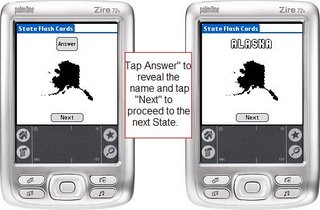
I would have liked more color in the application, but color bitmaps of 50 states created an unacceptably large final application. This application works well on older black and white handhelds and handhelds like the Tungsten E and Zire 72. I have not tested it on my wife's E2 yet, (I couldn't find it last night) but I don't really anticipate any problems. I'll update this post when I have a chance to test it on the E2.
State Flash Cards
Here are a pair of images from the application.
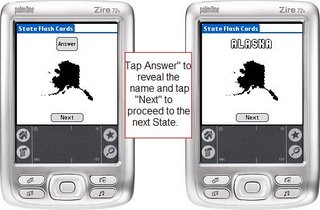
I would have liked more color in the application, but color bitmaps of 50 states created an unacceptably large final application. This application works well on older black and white handhelds and handhelds like the Tungsten E and Zire 72. I have not tested it on my wife's E2 yet, (I couldn't find it last night) but I don't really anticipate any problems. I'll update this post when I have a chance to test it on the E2.
State Flash Cards
Friday, August 11, 2006
ElapsedTime and A+MathLauncher
Here are my two latest applications. I can tell I'm going to have to set up a separate webpage for my creations.
The first one is an Installer/Launcher for Brian Schau's Math applications. All the applications are bundled into one expandable file. After installing the Applications it acts as a launcher for easy use of the math applications. I named it A+ to make sure it would be right at the top of Handheld and ready and easy to use. The applications do have to be in the main memory in order for the installer to read it.
A+ SchauMath
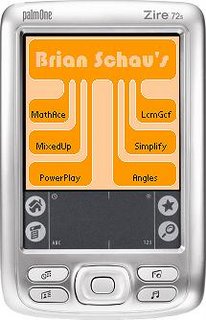
The second Application is ElapsedTime. A few months ago a teacher on the LearninginHand forum asked if there was any application that that tested students on time elapsed, so here is my attempt to create one. This application works, but is in its infancy. I plan on redesigning the application, adding more levels, and adding scoring. I also want to add Minutes-to-Hours and Hours-to-minutes conversion Quizzers. I'm also going to create an application that returns a random time, and then the student draws in the appropriate position of the clock hands on an empty clock face.
ElapsedTime

Note: Place a zero in the hour spot if necessary: see picture
The first one is an Installer/Launcher for Brian Schau's Math applications. All the applications are bundled into one expandable file. After installing the Applications it acts as a launcher for easy use of the math applications. I named it A+ to make sure it would be right at the top of Handheld and ready and easy to use. The applications do have to be in the main memory in order for the installer to read it.
A+ SchauMath
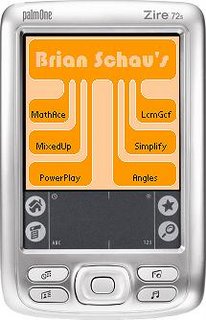
The second Application is ElapsedTime. A few months ago a teacher on the LearninginHand forum asked if there was any application that that tested students on time elapsed, so here is my attempt to create one. This application works, but is in its infancy. I plan on redesigning the application, adding more levels, and adding scoring. I also want to add Minutes-to-Hours and Hours-to-minutes conversion Quizzers. I'm also going to create an application that returns a random time, and then the student draws in the appropriate position of the clock hands on an empty clock face.
ElapsedTime

Note: Place a zero in the hour spot if necessary: see picture
Tuesday, August 08, 2006
ChangeCounter and ABC Vocab
This Change Counter is the latest download and is the same that I linked in the LearninginHand Forum. The application features an "Explore" section and 2 "Apply" sections. Change Counter runs Color OS 5 handhelds. I'm keeping the link to the less-featured version active for those not running OS 5 handhelds. Here is the download and screen shots.
Change Counter

ABC Vocab was created after reading a post about JotLog in Lynn Larry's blog. I wanted to create an application with the same basic functions as JotLog, but was more suited to the needs of an elementary classroom. ABC Vocab runs fine on the E2 as well as older non-color palms. I've transfered records from a Palm 500 to the E2 with no problem.
ABC Vocab
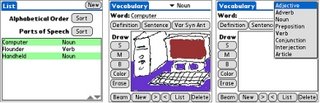
I hope to get some feedback on what should be done to improve these applications for classroom use. Some of the plans I have are:
Create a combined SpaceAge and SpaceWeight program for the planets of our solar system. I'll include a Planet Generator that produces random variables of Size, Rings, Moons, composition (the students age and weight) etc. which the students could interpret through art.
Add the designs I've created to the Achievement program.
Change Counter

ABC Vocab was created after reading a post about JotLog in Lynn Larry's blog. I wanted to create an application with the same basic functions as JotLog, but was more suited to the needs of an elementary classroom. ABC Vocab runs fine on the E2 as well as older non-color palms. I've transfered records from a Palm 500 to the E2 with no problem.
ABC Vocab
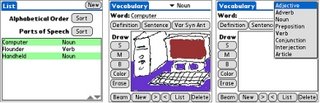
I hope to get some feedback on what should be done to improve these applications for classroom use. Some of the plans I have are:
Create a combined SpaceAge and SpaceWeight program for the planets of our solar system. I'll include a Planet Generator that produces random variables of Size, Rings, Moons, composition (the students age and weight) etc. which the students could interpret through art.
Add the designs I've created to the Achievement program.



