 Enter D'Apps Enter D'Apps |
|---|
Monday, September 25, 2006
New Applications
Here are three new full applications: Addition, Subtraction, and Rounding. The Dean in the Education Department is helping me write a grant and has encouraged me not to put them out as fully functional freeware for the time being.
If requested, I will send out demos.
Here are screen shots of the applications
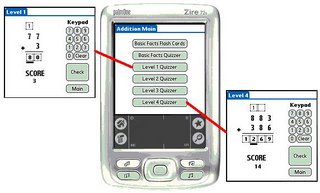
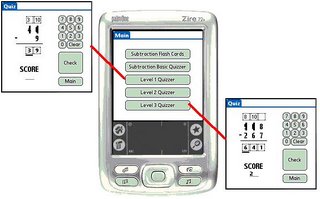
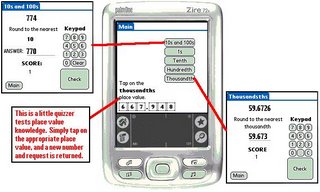
If requested, I will send out demos.
Here are screen shots of the applications
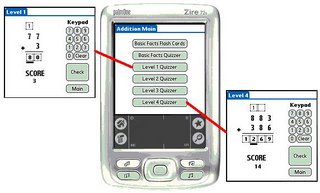
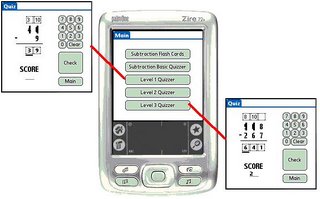
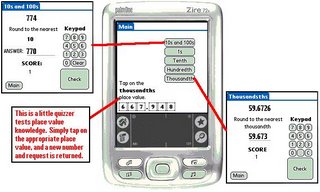
Monday, September 11, 2006
Working Long Division Prototype
I'm posting the download and screen shots of a working Long Division Prototype. The application has been tested on a M, T E, Zire 72, and a T E2 with no problems.
The big challenge in this application to create some kind of reasonable regrouping scheme in the editable text fields found during the second subtraction phase of the division problem that children can manipulate accurately. As usual, my 7 year old daughter (poor kid) stood in a 5th grader, and after a single demonstration she was able to complete the subtraction portions of the long division problems presented to her accurately. This wasn't unexpected since she's an experienced handheld user who has worked with my subtraction prototypes. For consistency within the application I then applied the same regrouping scheme to the first subtraction phase.
Download: Divison
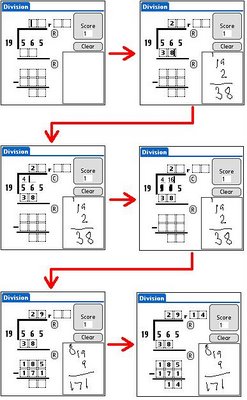
Here are the directions for regrouping
1. Tap on the button labeled "R"
a. Text fields will appear.
b. The button is now labeled "C".
2. Tap on the numbers, they can now be "crossed out"
3. Write numbers in the editable text fields above the crossed out numbers.
4. Tap on "crossed out" numbers to return them to normal.
5. Tap on the "C"
a. The regrouping action is returned to its original state.
IMPORTANT: Some answers do not require a Remainder. In these instances, the problem solver must put a zero in a remainder field at the top otherwise the problem will not be evaluated.
The big challenge in this application to create some kind of reasonable regrouping scheme in the editable text fields found during the second subtraction phase of the division problem that children can manipulate accurately. As usual, my 7 year old daughter (poor kid) stood in a 5th grader, and after a single demonstration she was able to complete the subtraction portions of the long division problems presented to her accurately. This wasn't unexpected since she's an experienced handheld user who has worked with my subtraction prototypes. For consistency within the application I then applied the same regrouping scheme to the first subtraction phase.
Download: Divison
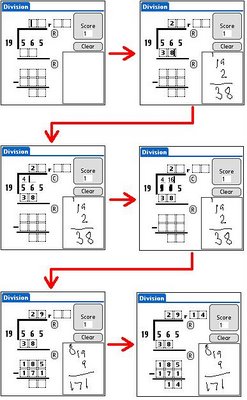
Here are the directions for regrouping
1. Tap on the button labeled "R"
a. Text fields will appear.
b. The button is now labeled "C".
2. Tap on the numbers, they can now be "crossed out"
3. Write numbers in the editable text fields above the crossed out numbers.
4. Tap on "crossed out" numbers to return them to normal.
5. Tap on the "C"
a. The regrouping action is returned to its original state.
IMPORTANT: Some answers do not require a Remainder. In these instances, the problem solver must put a zero in a remainder field at the top otherwise the problem will not be evaluated.



