 Enter D'Apps Enter D'Apps |
|---|
Saturday, February 25, 2006
Applications Additions
I've spend about 5 hours adding Freeware Software to Handheld Applications. There are a few notable exceptions that I'll have to update over the next few days.
Sunday, February 19, 2006
Brief To-Do List for my Blog
Here are a few things I would like to get posted to the blog prior to my Ed Tech class.
1. How to create a Crosswords Puzzle (Something you can do when you have $200 in extra tech money and gobs of extra time.)
2. A printing solution guide.
3. My Cursive, D'nealian, and time BMP templates.
4. Meap images.
5. Update the Application page (I've been going through freeware and finding applications, and copying links. I really want to get this page updated).
1. How to create a Crosswords Puzzle (Something you can do when you have $200 in extra tech money and gobs of extra time.)
2. A printing solution guide.
3. My Cursive, D'nealian, and time BMP templates.
4. Meap images.
5. Update the Application page (I've been going through freeware and finding applications, and copying links. I really want to get this page updated).
Monday, February 13, 2006
More on Projects
The more I explore this freeware application, the more I like it. Projects is a To-Do replacement which allows the user to place task lists under an unlimited number of headings (or projects). This gives me the best of both worlds, I can use and view personal To-Do list in Datebook5 without cluttering the screen with student assignments. And Projects is, in many ways, more flexible then the built in To-Do application. One cool thing that can be done in Projects, but not the built in To-Do, is manual sorting. Manual sorting can be done in the built-in Memo application, but I find that using the UP and DOWN arrows in Projects is easier. My four year old can sequence the alphabet using Projects but she can't do that using Memo. Here is an example of a math problem:
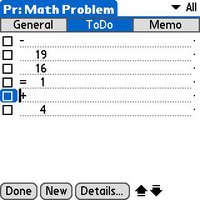 changed to
changed to 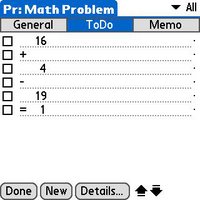
Over the past few weeks I've used Projects on my handhelds internal memory. I've found it to be stable and haven't experience any conflicts. Printing isn't possible directly from Projects, but two easy taps will export an item into a printable application.
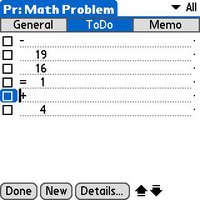 changed to
changed to 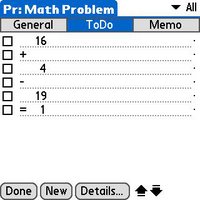
Over the past few weeks I've used Projects on my handhelds internal memory. I've found it to be stable and haven't experience any conflicts. Printing isn't possible directly from Projects, but two easy taps will export an item into a printable application.
Picture and AudioBlogging
My children and I have created two new sites for picture and Audioblogging. My children will supply the content, and I'll manage the technical aspects. The sites are linked under the category "My Kids", which can be found in the side column. Please, feel free to leave comments.
Monday, February 06, 2006
Pass the Palm Competition using QuizWiz or Quizzler
Hopefully, I can do this in a presentation I'm giving in my Ancient Civilizations class on Thursday. I'm not sure the instructor will let me. If he does, I'll record the presentation and post the video here.
1. Create a list 15 to 20 questions using QuizWiz or Quizzler.
2. Form 2 groups that contain the same number of students. If there is an odd number of students use MagicChooser or Name Picker to pick a student acts as a teacher aid.
3. Have the two group sit cross legged in a row on a carpetted floor (in case the handheld is dropped).
4. Open the Quiz application on two handhelds and give the handheld to first student of the row. 5. The student mark his answer in the application and "Pass the Palm" to the next student. This is repeated along the entire row.
6. The group with the most correct answers is the winner. If there is a tie then the winner is the group that completes the questions first.
Students will have to have prior knowledge using the quiz application on a handheld.
1. Create a list 15 to 20 questions using QuizWiz or Quizzler.
2. Form 2 groups that contain the same number of students. If there is an odd number of students use MagicChooser or Name Picker to pick a student acts as a teacher aid.
3. Have the two group sit cross legged in a row on a carpetted floor (in case the handheld is dropped).
4. Open the Quiz application on two handhelds and give the handheld to first student of the row. 5. The student mark his answer in the application and "Pass the Palm" to the next student. This is repeated along the entire row.
6. The group with the most correct answers is the winner. If there is a tie then the winner is the group that completes the questions first.
Students will have to have prior knowledge using the quiz application on a handheld.
Freeware Choosing Application: MagicChooser
MagicChooser is a choosing application similar to Name Picker. In both applications you can create a list of pretty much anything and the application will randomly choose from that list.
Example Activity:
1. create a list of prefixes and suffixes in MagicChooser or Name Picker.
2. Using the palm to randomly pick a prefix or a suffix, the students will think of a
word that uses chosen prefix or suffix.
3. This could done in pairs, small groups, or large groups.
4. This could be done as a cooperative list building activity or an Around the World
style competition.
Example Activity:
1. create a list of prefixes and suffixes in MagicChooser or Name Picker.
2. Using the palm to randomly pick a prefix or a suffix, the students will think of a
word that uses chosen prefix or suffix.
3. This could done in pairs, small groups, or large groups.
4. This could be done as a cooperative list building activity or an Around the World
style competition.
Freeware Math Game: Magic Numbers
Magic Numbers is a "basic operations" math game in which the student has to decide which basic operation (addition, subtraction, multiplication, or division) is needed to solve the expression. There are 3 levels of difficulty for the expression. The easy level expressions have 2 numbers while the hard level expressions have 4 numbers. There is a "training mode" in which the student is only trying to complete the expression and a "race mode" in which the student is trying to complete the expression while racing a handheld to the finish line. The game claims that you can adjust the speed at which the handheld finishes the race, but even at the lowest settings the race is challenging. The game will use negative numbers in the answer, and I'm not sure when that concept is usually introduced to students.
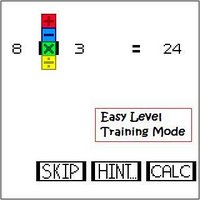

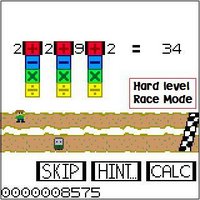
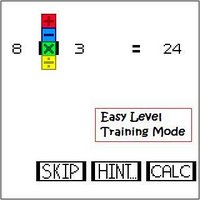

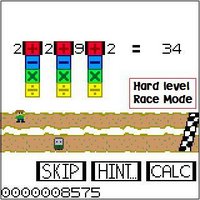
Saturday, February 04, 2006
Handheld Video updated
I have the video converted to a Quicktime format and everything should be up and running.
Friday, February 03, 2006
Handheld Lesson Plans addition
I've posted some ideas I've created for NoviiAnimator (which can also be used with the trial edition) to Handheld Lesson Plans.

Wednesday, February 01, 2006
Visit to Linden Elementary today
I visited Linden Elementary's handheld class for an hour this morning with my daughter. I showed the teacher the content that I'm building that is based on released items from from the MEAP, and she really liked it. As I complete each section (Math, Social Studies, Science, etc) I'll post it to this blog.
New Handheld Video
I posted two new video clips which can be seen in Handheld Videos. The first concerns Dropairs, and the second is a history presentation I gave in December. This was my first class presentation using handhelds (so be kind!). I plan on using these videos for self-evaluation, improvement, and to demonstrate my commitment to using technology when I'm in a interview a couple of years from now.
Minor Site Changes
I just completed some minor site modifications. The handheld pages will be static pages that I'll update through the blogger template. When I add content to the Handheld Templates I'll post those modifications to this blog.
 My Kids
My KidsThoughts from Rachel
Nicole's Picture Talk
Two Girls and Their Dad Cast


The Way I Want To Teach |
|---|
| learninginhand |
| Mr. Hales Class Blog |
| Room 208 |
Links |
|---|
| Tony Vincent's Links to Discussion Forums |
