 Enter D'Apps Enter D'Apps |
|---|
Tuesday, March 28, 2006
2003 SRI Paper
This is a 2003 paper from SRI based on the PEP grants.
Sunday, March 26, 2006
Supporting Teachers Using Palm Computers: Examining Classroom Practice over Time
Here is more great research with GoKnow connections. The link to this Research has been added to Handheld Articles.
The Palm Project
This is a 7 page paper I came across written by Soloway, Vath, and Bobrowsky. A portion of the paper discusses Soloway's GoKnow applications. Additionally, this paper contains great information about 1:1 computing and beyond. The link to this article has be added to myHandheld Articles page.
Saturday, March 25, 2006
GoKnow's PiCoMap

PiCoMap is a fantastic piece of software. It can act as a stand alone graphic organizer or as the central organizing hub of a hypermedia presentation. Every node created in a PiCo has the ability to hyperlink to files created in the other 6 GoKnow presentation applications. These other applications, Cells, FlingIt, FreeWrite, iKWl, Sketchy, and ViewPoint allow students to produce multimedia presentations with graphs, downloaded web pages, written reports, KWL charts, animations, and slide shows. GoKnow has produced a series of short videos that highlight the capabilities of their products. In addition to their great software, students hotsynced work is automatically downloaded to a central website where it can be viewed by teachers and parents. When I'm a teacher, and if I have software funds in my budget, the GoKnow yearly subscription will be among the first items purchased
Thursday, March 23, 2006
Brian Schau's Language Arts Applications
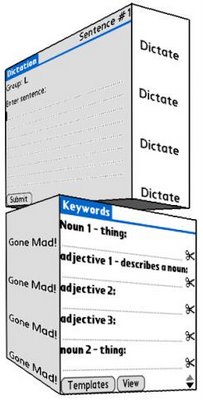
Brian Schau has also created a pair of great applications which can be used in Language Arts.
In Dictate, students write a word or sentence given to them by the teacher. The program scores the students "dictation," which can then be exported to Palm MemoPad. This application can easily be used for spelling quizzes.
GoneMad acts as a MadLibs clone. The student fills in the requested parts of speech and reads the story when completed. Exporting finished stories to MemoPad is one of the cool things that can be done with GoneMad. This ability allows the teacher to use this program in a couple of different ways. If the teacher builds spelling, punctuation, and capitalization errors into the story then the students could complete the GoneMad story, export it to memo, and then edit the story correcting for these errors. Perhaps the teacher could create GoneMad stories from science, social studies, and even math and have the students edit out errors in MemoPad.
Like his math applications, Brian Schau's language arts applications are freeware.
Teachers should also check out Tony Vincent's
GoneMad web page.
Saturday, March 18, 2006
Brian Schau's Math Applications

Brian Schau has created several fantastic math quiz applications. Every educator using palm handhelds should check out Brian's work at Schau.com.
MathAce is a quiz application for addition, multiplication, division and subtraction. Here is video of my 4-year-old using MathAce and an abacus. LcmGcf is Brian's latest application, and, as its name suggests, quizzes children with LCM and GCF questions. Simplify and MixedUp tests children's' ability with fractions. Finally Angles allows children to experiment with various angles.
Each application highly customizable, most allow scores to exported and printed, and all are freeware.
Wednesday, March 08, 2006
A+ for Handhelds in the Deer Creek School System
The Shrinking Classroom
Even though the writer continuously refers to the handhelds as Palm Pilots this is still a great article about a pair of 8th grade teachers sharing a set of handhelds in their composition classes.
Even though the writer continuously refers to the handhelds as Palm Pilots this is still a great article about a pair of 8th grade teachers sharing a set of handhelds in their composition classes.
Thursday, March 02, 2006
Fitaly Letris and Weekly Spelling Words
Over the past week my second grader has gotten serious about learning graffiti. She's pretty good with Giraffe, and now I'm inputing her spelling words in Fitaly Letris and she's practicing them that way.
Here's a couple of other ideas I have:
I'll input a bunch of time problems (1:30, 2:35, 3:45, etc)into MagicChooser and Rachel will draw the clock faces on another handheld using a drawing application(I think this would really be fun with a pair of students).
This type of activity could also be done with prefixes, suffixes, addition, multiplication, and subtraction problems.
Here's a couple of other ideas I have:
I'll input a bunch of time problems (1:30, 2:35, 3:45, etc)into MagicChooser and Rachel will draw the clock faces on another handheld using a drawing application(I think this would really be fun with a pair of students).
This type of activity could also be done with prefixes, suffixes, addition, multiplication, and subtraction problems.
Meap Images and VDI Viewer
This is one of the projects I've been working on in with the teacher in Linden who has a full set of classroom handhelds.
The Michigan DoE has released a series of Social Studies MEAP questions for teachers to use at their discretion. I've converted these questions (around 20) into a series of bitmap images which can viewed on the VDI Viewer for Palms. VDI is an scrollable image viewer which has a desktop companion for uploading, converting, and compressing BMP images. It works great with maps taken from a computer Screen Capture. We intend to use these as classroom discussion items which can be readily beamed to students and used at the discretion of the teacher as (specifically, some of those moments when there are few extra minutes) . Here are two that I've created:


The following is an example of what is seen on the handheld screen at any given time.
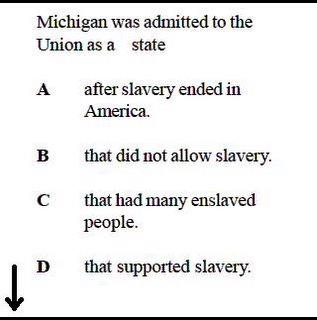
Will this idea work? We hope so, but we don't know. We'll figure that out as we try out the images with students, and hopefully we're not just making a mistake that others have learned before.
Our rationalle in creating these items is that the images would be instantly available in a variety of settings. A cost savings in paper, printing, and time resources would occur. Finally, this would promote cooperative learning opportunities.
I've also fomatted some of these into Quizzler quizes, and we've come up with two strategies for handing these quiz items. The first involves pairing the students. One student will have the Meap content information displayed on his handheld while the other has the Quizzler application running. The students will then work together to answer the questions.
The second strategy has the teacher handing out printed copies (or possibly displaying the items via projector) and the student would be responsible for answering the questions.
I'm currently in the process of converting other Meap content areas.
The Michigan DoE has released a series of Social Studies MEAP questions for teachers to use at their discretion. I've converted these questions (around 20) into a series of bitmap images which can viewed on the VDI Viewer for Palms. VDI is an scrollable image viewer which has a desktop companion for uploading, converting, and compressing BMP images. It works great with maps taken from a computer Screen Capture. We intend to use these as classroom discussion items which can be readily beamed to students and used at the discretion of the teacher as (specifically, some of those moments when there are few extra minutes) . Here are two that I've created:


The following is an example of what is seen on the handheld screen at any given time.
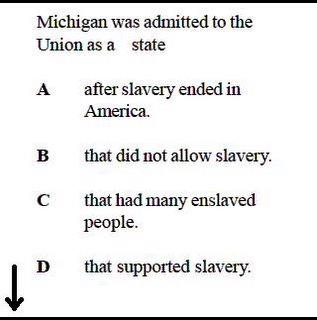
Will this idea work? We hope so, but we don't know. We'll figure that out as we try out the images with students, and hopefully we're not just making a mistake that others have learned before.
Our rationalle in creating these items is that the images would be instantly available in a variety of settings. A cost savings in paper, printing, and time resources would occur. Finally, this would promote cooperative learning opportunities.
I've also fomatted some of these into Quizzler quizes, and we've come up with two strategies for handing these quiz items. The first involves pairing the students. One student will have the Meap content information displayed on his handheld while the other has the Quizzler application running. The students will then work together to answer the questions.
The second strategy has the teacher handing out printed copies (or possibly displaying the items via projector) and the student would be responsible for answering the questions.
I'm currently in the process of converting other Meap content areas.
Wednesday, March 01, 2006
MathCars
Here's a working download site for MathCars . The following excerpt is from one of the 4 guides included with the download:
By solving challenges with these graphs, students encounter and master calculus concepts including the meanings of position and velocity graphs, the relationships between slope and rate, and area and accumulation.
The software was designed for middle-schoolers, but I'm pretty sure it could be used effectively with upper elementary students. Despite being older software (1998) it runs well off the the SD card on my OS5 device.
By solving challenges with these graphs, students encounter and master calculus concepts including the meanings of position and velocity graphs, the relationships between slope and rate, and area and accumulation.
The software was designed for middle-schoolers, but I'm pretty sure it could be used effectively with upper elementary students. Despite being older software (1998) it runs well off the the SD card on my OS5 device.



