 Enter D'Apps Enter D'Apps |
|---|
Thursday, April 13, 2006
Go Here, to learn about blogging in education.
This site is the most concise page I've seen for "Tools and Software" and "Resources and Articles" when it comes to blogging in education.
Saturday, April 08, 2006
Using Databases with 7 Year Olds
Last week, my daughter went on field trip to the Michigan State University Bug House and used a small notepad to record information and draw pictures of some of the insect she encountered. Seeing this notepad, I began to wonder if I could create a database on the handheld that, theoretically, would be easy enough for a 7 year old to use in the field. Using Smartlist To Go, the following is what I came up with:
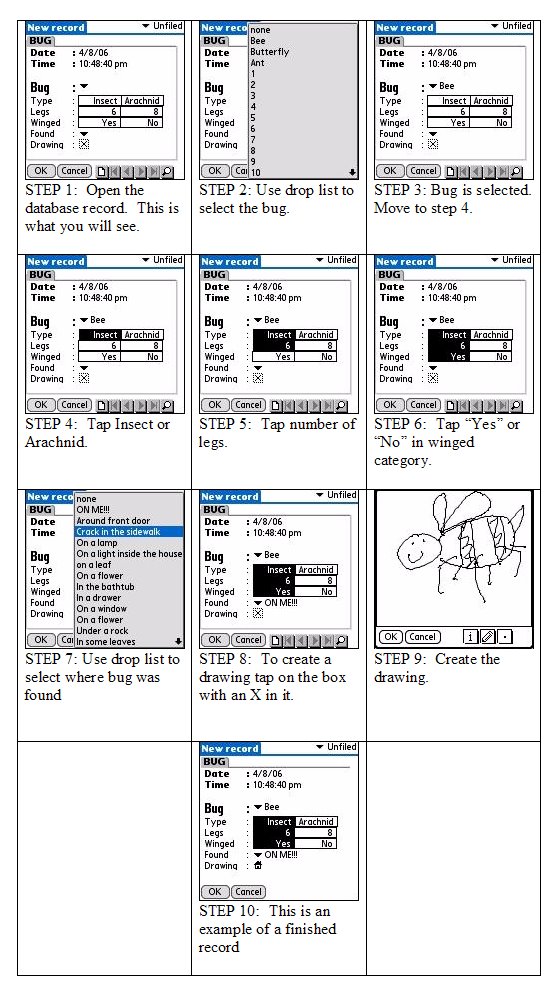
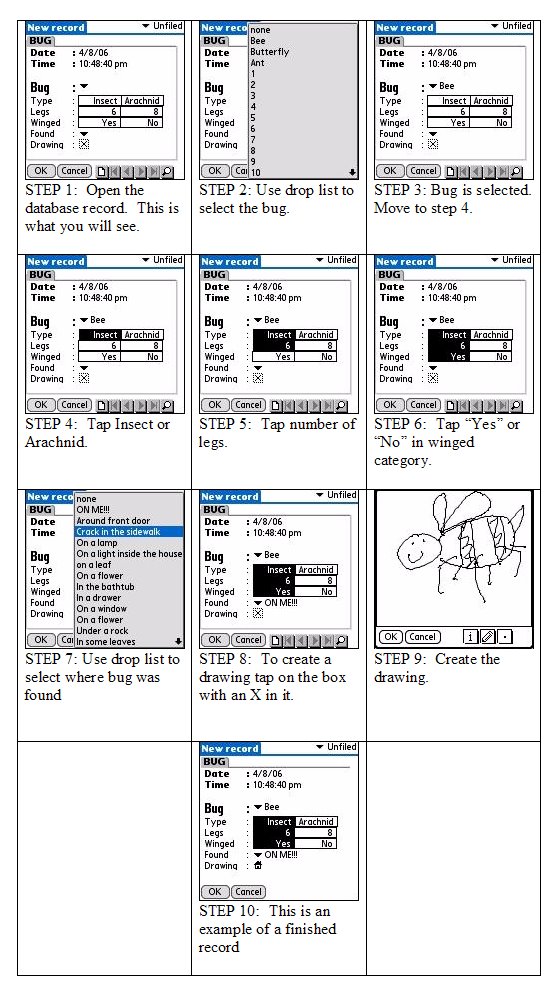
After a couple minutes of practice, Rachel had no trouble completing the steps. In some cases, it would be nice for younger children to practice inputting information and text with conventional methods. Sometimes, however, speed and accuracy are a necessity, and I think this is a way to accomplish these goals with young children.
Thursday, April 06, 2006
Pester 1.3
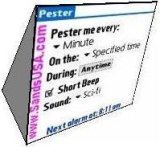 Pester is a timing application that allows you to set up repeating timed interval alarms. This application could be beneficial in any sort of timed cooperative grouping structure like Timed Think-Pair-Share-Discuss, or simply ensuring that a group of children have equal access to, say, a computer. Some cool things about Pester are its abilities work in other applications with no screens that pop up to tell you to reset or turn off the alarm; Pester only alerts you with sound.
Pester is a timing application that allows you to set up repeating timed interval alarms. This application could be beneficial in any sort of timed cooperative grouping structure like Timed Think-Pair-Share-Discuss, or simply ensuring that a group of children have equal access to, say, a computer. Some cool things about Pester are its abilities work in other applications with no screens that pop up to tell you to reset or turn off the alarm; Pester only alerts you with sound.Draining the handheld's batteries is a potential drawback about Pester. The developer has built in several features to help prevent this from happening, but depending on the user's setting, one minute intervals with the safety features shut off for example, its still possible. I wouldn't allow students to use this application at the end of the day.
Sunday, April 02, 2006
Classes starting tomorrow
Well, The spring term starts tomorrow, and I'm really looking forward to the three classes (Instructional Technology, Science Foundations, and Principles of Reading Instruction) I have this term. Instructional Technology will be fun although it suffers because its taught like most other technology classes are taught; in its own separate box with little or no connection to work done outside the technology lab. In a lab scenario, technology is nothing more than an add-on, and I view this as ineffective and unrealistic way to present technology to students. In the real world, people utilize technology seamlessly to complete all sorts of daily tasks, and students should have the opportunity to utilize technology throughout the curriculum the same way its being used by society.
I hope we will utilize classroom blogs, student blogs, RSS, podcasting, and handhelds in this class. I certainly will be vocal about my opinions. I going to suggest (and I'll do the technical stuff) we put together a KWL podcast and a series of student blogs for each session.
I hope we will utilize classroom blogs, student blogs, RSS, podcasting, and handhelds in this class. I certainly will be vocal about my opinions. I going to suggest (and I'll do the technical stuff) we put together a KWL podcast and a series of student blogs for each session.



