 Enter D'Apps Enter D'Apps |
|---|
Wednesday, June 28, 2006
Downloads For My Applications
Here are the downloads for the three applications I've created. I've tested them on a Visor Prism, a Zire 72, a Tungsten E, and a Tungsten E2 and so far they've worked fine. The applications do not work correctly on non-color PDA's.
I've decided to remove the Note and Memo option in VennGO for the time being, and I'll include more information on the ListView screen on PyramidGo and TargetGo shortly. Tapping on the numbers inside the target and pyramid take you to memo screen.
VennGO
PyramidGO
TargetGO
I've decided to remove the Note and Memo option in VennGO for the time being, and I'll include more information on the ListView screen on PyramidGo and TargetGo shortly. Tapping on the numbers inside the target and pyramid take you to memo screen.
VennGO
PyramidGO
TargetGO
Monday, June 26, 2006
My First Applications
I've created 3 applications to fill in a little void I see in the Graphic Organizer area. They are PyramidGo, TargetDiagram, and VennMaster. Here are some screen shots.
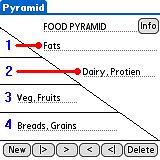

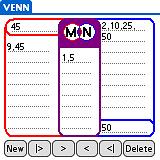
Tapping on the organizer's numbers in PyramidGO and TargetDiagram gives the user extra memo area for details, while tapping on the M and N in VennMaster does the same in that application. I'll have it out as freeware in a couple of days, but if anyone I know wants a preview I email it over.
I'm working on a few other applications that hopefully will be used in the fall.
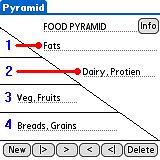

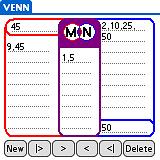
Tapping on the organizer's numbers in PyramidGO and TargetDiagram gives the user extra memo area for details, while tapping on the M and N in VennMaster does the same in that application. I'll have it out as freeware in a couple of days, but if anyone I know wants a preview I email it over.
I'm working on a few other applications that hopefully will be used in the fall.
Monday, June 19, 2006
Preservice Teachers and Technology
Here is research from Bolick, Berson, Coutts, and Heinecke entitled Technology Applications in Social Studies Teacher Education that sums up why I do what I do.
Presentation Podcast
This is the Podcast from my second presentation and will be eventually included on a site for the presentation. I'm waiting for my instructor to email some pictures to me.
Click here to download Podcast
I'm also creating a podcast from the audio from my third presentation. This should be up and running by the end of the week.
Click here to download Podcast
I'm also creating a podcast from the audio from my third presentation. This should be up and running by the end of the week.
Saturday, June 17, 2006
Well.....There's This Program....
For the past few days I've been playing around with freeware called SMALLBASIC. It allows the user to fiddle around with old BASIC code and run it directly on the handheld. Since I've never coded anything before all of it was new to me, but I managed to come up with a program that quizzes on basic math facts. While that type of program certainly isn't needed it was really quite a fun exercise to figure out. The addition and multiplication were fairly straight forward while the division and subtraction presented some issues. I had a little help from a 1982 BASIC book that I checked out from the library, but for the most part I came up with everything myself. The result was something that, while not pretty, worked.
Here are a few screen shots.
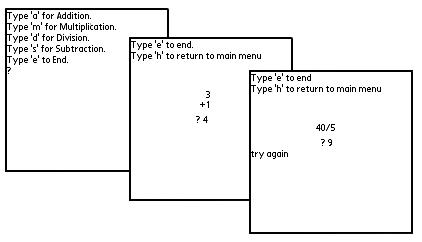
The code is certainly old, but are the concepts that it employs outdated? Could 5th graders use this and would they want to? Would it be valuable? I find the ability to have instant access to an environment that allows you to employ these type of logical skills intriguing.
Here are a few screen shots.
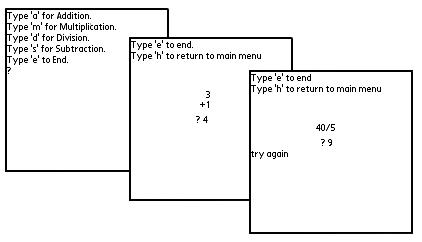
The code is certainly old, but are the concepts that it employs outdated? Could 5th graders use this and would they want to? Would it be valuable? I find the ability to have instant access to an environment that allows you to employ these type of logical skills intriguing.
Tuesday, June 13, 2006
Palm Graffiti Font for Windows and Mac
The Nashville Palm Users Group has PC and Mac downloads for Palm Graffite font. I recieved a weird message when I linked directly to their download site so here is a non-linked URL to their homepage:
http://www.npug.org/
When on their page, click on "Downloads" and then on "Fonts."
Instructions for adding the new font to your PC font selection can be found by clicking "Help and Support" drawn up from the PC's start menu and searching using the phrase "Adding new fonts".
Updated 6/18/06: PalmFont
http://www.npug.org/
When on their page, click on "Downloads" and then on "Fonts."
Instructions for adding the new font to your PC font selection can be found by clicking "Help and Support" drawn up from the PC's start menu and searching using the phrase "Adding new fonts".
Updated 6/18/06: PalmFont
Monday, June 12, 2006
Handheld Presentations
I've now facilitated three presentations concerning the use of handhelds in schools. The audience in each of the presentation consisted of preservice teachers with little or no knowledge of handhelds. The first two presentations were conducted for a "Instructional Media" class, while the third was for a "Math and Technology" class.
I really liked what happened in the third presentation, and hopefully I can recreate the situation. Prior to this I had simply passed the handhelds around while I gave the presentation. The "Math and Technology" class was really small so each student had an individual handheld (which I brought), and I gave a few minutes of direct instruction on how to use the handheld before going through the math applications.
For larger classes, I think I'm going to group the students, provide some direct instruction on handheld usage, and then go through my presentation with the students in their groups.
The web page for the first presentation is linked to left, I have a Podcast from the second presentation, and I'm working on a podcast from the third presentation. I'm really enjoy these presentations, and I'm learning a lot. My instructor says she'll have me in for the two "Instructional Media" classes she's teaching over the summer.
I really liked what happened in the third presentation, and hopefully I can recreate the situation. Prior to this I had simply passed the handhelds around while I gave the presentation. The "Math and Technology" class was really small so each student had an individual handheld (which I brought), and I gave a few minutes of direct instruction on how to use the handheld before going through the math applications.
For larger classes, I think I'm going to group the students, provide some direct instruction on handheld usage, and then go through my presentation with the students in their groups.
The web page for the first presentation is linked to left, I have a Podcast from the second presentation, and I'm working on a podcast from the third presentation. I'm really enjoy these presentations, and I'm learning a lot. My instructor says she'll have me in for the two "Instructional Media" classes she's teaching over the summer.



